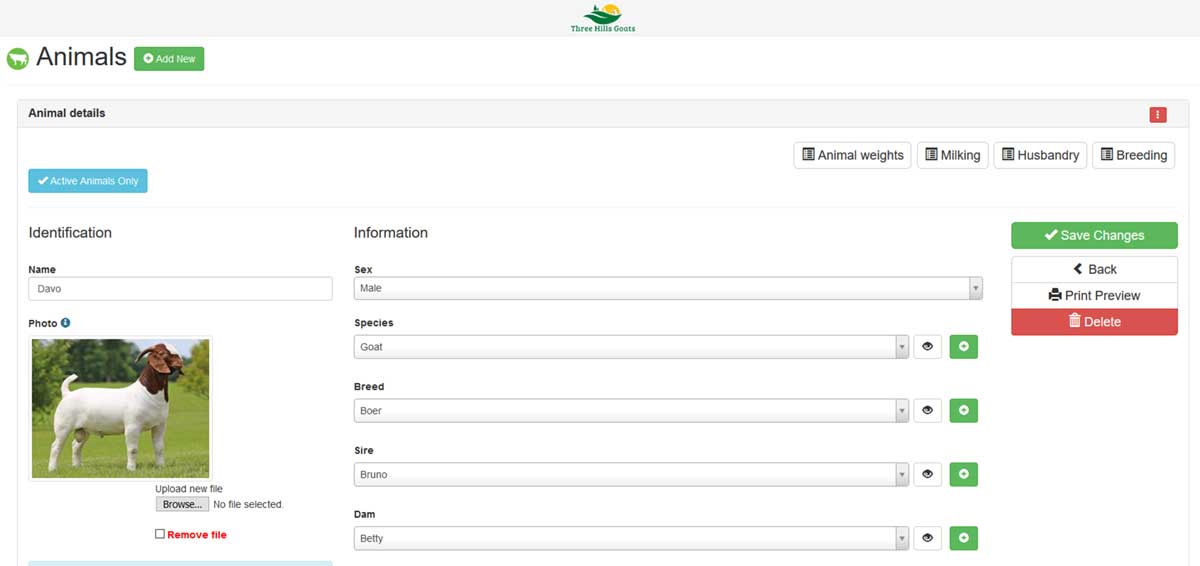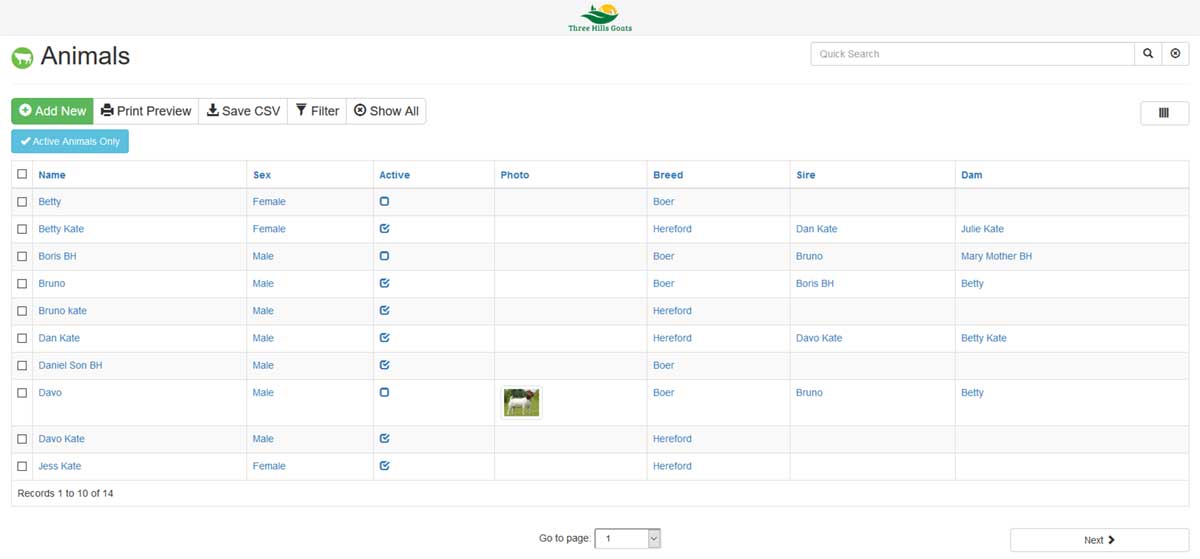Individual Animals
Individual Animals allows you to record individual livestock rather than a group or herd.
There are just a few steps to enter an individual animal.
- As Farmrexx is completely customisable, there are no genders listed when you first start using the software. Under the "Livestock" menu you will see a link titled "Livestock Sex". By clicking on this link you are able to add a list of genders applicable to the animals that you are farming. This only has to be done once. This list is then available when entering your individual animals under the "Sex" drop-down list.
- Under the "Livestock" menu, clicking on the "Livestock species" link will allow you to enter different livestock species such as: cattle, goat, sheep, pig, rabbit, chicken, etc.
- Again under the "Livestock" menu, you will find a link named "Livestock breed". Different breeds are able to be entered such as: Dorper, Hereford, Huacaya, Boer, etc.
- Sire and dam are selected from existing animals in your records. If the applicable parents are not available in the drop-down list, these can either be added when entering you animals information by clicking on the green plus icon and adding the sire or dams information or saving the new animals record, adding the parents as a new animal and then updating the offspring’s sire or dam.
"Name" is where either an animals name or number is recorded.
The "Active" check box is used to indicate that you still have the animal. If the animal is deceased or sold, then the check box is unticked.
Other information that can be entered include: conception type, date of birth and birth weight, weaning date and weight, purchase date and price, disposal method and date.
Identification details as well as a photo of the animal can be added.
The maximum allowed image file size is 1000 KB.
The types of image files allowed are: JPG, JPEG, GIF, PNG.
By clicking on the buttons, "Animal weights", "Milking", "Husbandry" or "Breeding", you will be able to view all of the records related to that animal.
When you view the list of your animals, by default they will all show even if they are inactive. To view only your active animals, click on the "Active Animals Only" button. To see all of the animals including inactive ones, click on the "Show All" button.